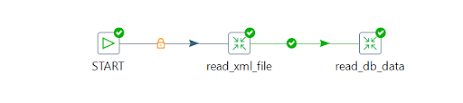How to read a CSV file in Pentaho Data Integration (Kettle) (PDI)

How to read CSV File in Pentaho Data Integration Kettle (PDI) Here I am giving a use case where I read a CSV file and dump the CSV data into a database table. I am using Mysql DB on my local machine. CSV file: Preparation: Now, for transformation, I am taking the CSV file input component and then a Table Output component Step 1: Reading CSV file Let's see how we read CSV from the CSV file input component. From the above screenshot 1. Browse the file 2. Change the file Delimiter for your file 3. Change the encoder for your file 4. Click on Get Fields to read the fields from the file 5. Preview the data to confirm everything is working 6. PDI automatically detects the data type of columns. change the type if it was wrongly detected. Step 2: Dump CSV data into a table: Now, let's see how we dump the CSV data into a table. Now connect the CSV component to Table Output Component. 1. Click on New to give a connection to a Database. Click on Edit if you already gav...